
Google Takes On TikTok – How To Run A YouTube Shorts Campaign
Find out how to build a YouTube Shorts campaign - and revenue.
To many advertisers, paid social and PPC are seen as two separate worlds in the solar system of digital advertising – and for good reason. Both channels have their place in an effective marketing strategy, but traditionally there is a giant wall between the two.
Google would like to change that.
What Are Shorts – And Why Should I Use Them?
In July 2021, Google launched YouTube Shorts globally as a new offering in the YouTube platform. In 2022, they launched Shorts ads for the Google Ads platform. With this rollout, they became direct competitors to TikTok and Instagram Reels by offering a shortform vertical-video format with a recommendation engine designed to keep people engaged. If you use TikTok, you’re familiar with how addictive this content format can be.
Shorts ads are a more conversion-focused approach to YouTube video ads than traditional preroll and instream ads. This means that the low direct-response performance of traditional video ads does not apply to Shorts. Additionally, the native format means that high performing shorts ads look a lot like Facebook & TikTok ads.
Pro Tip: If your brand is already running successful video creative on Facebook or TikTok, you can upload it as a Short and run it as an ad. If you’re not already doing this with your high performing FB ads, you’re leaving money on the table.
But I Don’t See The Shorts Campaign Option?
Google does not want you to run Shorts-only video campaigns, but there is a way to hack the system to run on (mostly) Shorts placements. There is not currently a way to only show on Shorts, but the percentage of impressions going to other channels is extremely low if the campaign is set up correctly.
The road to a successful Shorts campaign starts on YouTube. When you upload the video to your channel, make sure that it is uploaded as a Shorts video and is set to unlisted so that it won’t appear to the public. The creative needs to be a vertical, 9×16 video between 15 and 60 seconds long.
Once you have the video uploaded, go ahead and grab the video URL because you’ll need it later. Make sure that it is the Shorts URL and not the regular video link. (Shorts URLs contain /shorts/)
Now that you have your Shorts link, create a new video campaign on Google with either Sales or Leads selected as your campaign goal. Unfortunately, Google no longer allows for the option to turn off Display Network for this campaign subtype, but it is a small price to pay for a piece of the Shorts revenue pie.
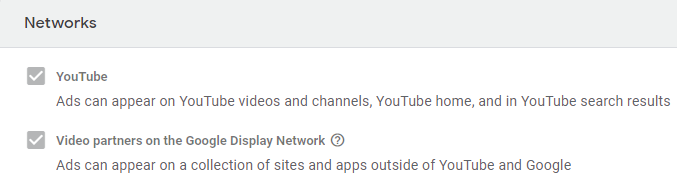
You only have two options for your bid strategy:
- Maximize Conversions
- Target CPA
We start with Maximize Conversions when first launching a Shorts campaign because it gives the campaign a chance to learn.
The following two steps are the absolute most important actions in making sure your Shorts show where you want them to:
- Turn OFF so-called “Video Enhancements”
- Uncheck every device type except for Mobile
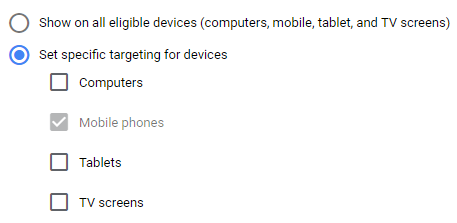
Google wants to sneak your Short into other placements, and you’re putting up a brick wall. Google wants to sell as much inventory in as many channels as possible… but what Google wants is not your brand’s problem.
How Do I Show My Ads To The Right People?
The goal of any good advertiser is to show their ads to the right people at the right time. Luckily, Google provides you some solid options in your audience targeting.
Audience targeting is done at the ad group level for YouTube campaigns. We recommend running multiple Shorts in each ad group for testing with your ads grouped by their target audience.
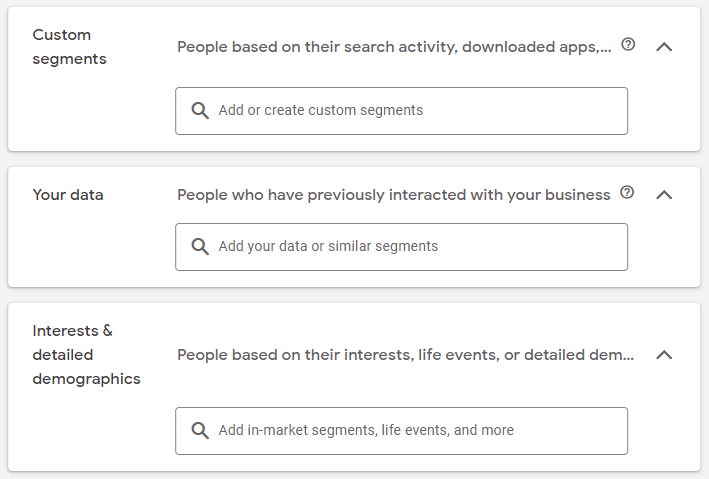
Shorts are conversion focused, so the most powerful tool in your targeting is going to be keyword based custom segments. This will allow you to target people that have searched the keywords that you group together, so this is the highest intent audience that you can find.
Pro Tip: Take your highest converting keywords from your search and shopping campaigns, and use them as your target keywords.
Google also offers In-Market and Affinity audiences for targeting. Pick a few that are highly relevant to your brand. We recommend keeping these tight and skipping any “well MAYBE someone interested in this would like my product” audiences when you’re first launching the campaign.
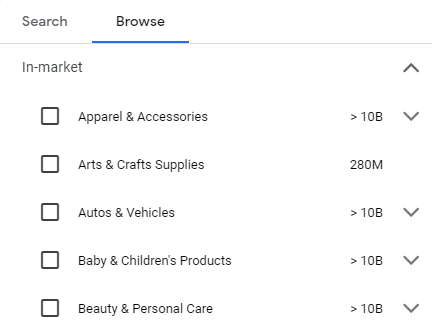
At this point, we like to split our ad groups based on funnel position:
- Cold Prospecting
- Remarketing
In your custom segment you can easily steer the targeting into one of these boxes. For prospecting, add your customer/remarketing list to the exclusions. For remarketing, choose your list as the only option for your custom segment.
The last big thing with your audience creation is Google’s “Optimized Targeting”. Leaving this selected is giving Google permission to go beyond your targeting to find users that it thinks will convert. In our testing, we have found that the optimized targeting audience underperforms our custom segments in terms of ROAS, but since Google makes it easy to see the data for both it may make sense to test this for yourself. If it performs poorly though, don’t blame us.
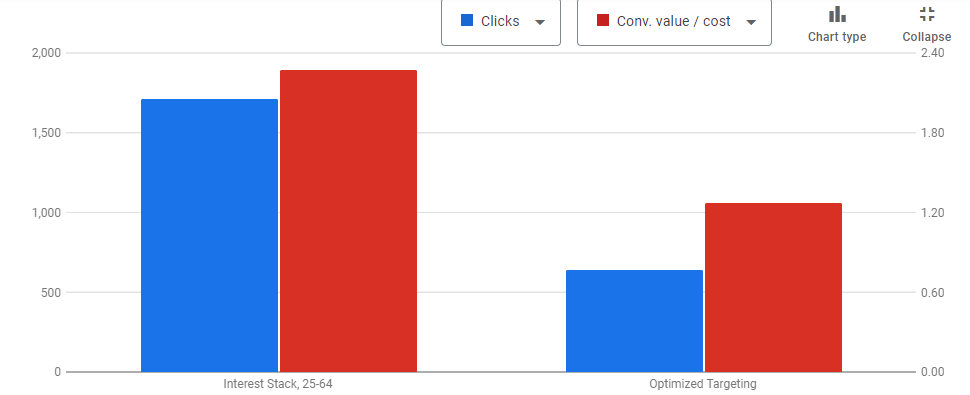
When Does The Video Fit Into This?
Now.
Take your Shorts URL that you saved earlier, and plug it in for the video URL. If this has been done correctly you will see your video appear in the ad preview as a vertical video. You can click over to the Shorts preview to get an idea of how it will look to users.
For the Final URL, remember that this is a conversion focused ad. If you are running a general brand video, then link to your homepage or a collections page. If your Short is showing off a specific product, then you will want to link to either the product page or cart.
But When Do I Start Making Money?
That’s a question I can’t answer, but if your creative is good and your campaign setup is correct, you will have the best possible chance of a successful YouTube Shorts campaign. Measuring brand lift for Video campaigns is something that Google is rolling out with their new Demand Gen campaigns, but with Shorts you will see direct conversion revenue much more quickly than you typically would in a YouTube campaign.
Running a YouTube Shorts campaign will take advantage of one of the newest and best additions to a holistic marketing strategy and keep your brand from being left in the dust.
Related Articles

- How To
- PPC
Adwords 101: Ad Scheduling
Ad scheduling allows you to control when your ads show to your audience. This allows you to maximize your chances for converting.

- How To
Why You Need to be Using Google Data Studio
The best business decisions are made when backed up by data. In the past, access to top-notch data visualization tools was expensive and difficult to setup. With the launch of Google DataStudio, enterprise quality data visualization is now available to everyone.

- How To
What is Website Management?
The internet doesn't stop evolving: new rules related to SEO, new hacks and vulnerabilities, new platforms, website software updates, and more. For a website that isn't actively managed, suffering a serious problem is a matter of when, not if.
How can we help you grow?



