
Adwords 101: Ad Scheduling
Ad scheduling allows you to control when your ads show to your audience. This allows you to maximize your chances for converting.
In our ongoing series to help you get started with successful campaigns on Adwords, we’re going to take a look at ad scheduling. One feature that Adwords provides is what is called ad scheduling. Ad scheduling allows you to choose when to show your ads, when not to show your ads, and whether you want to spend more or less at any given time.
Why you should use ad scheduling
The reasons why you want to use ad scheduling are the same reason you would want to use any other type of granular targeting: control and better performance. By controlling when your ads show, how they show, and how much you pay for them, you’re better able to optimize your ads to perform at their best. For example, if you own a retail shop that is open from 10am until 8pm, you probably don’t want your ads running in the middle of the night when you’re not open. Or if you do want them running, you probably don’t want to be spending as much money to have them running as you would when you are open. If you’re a restaurant, you might have a slow period in the afternoon and would like to bid more than you normally would to encourage more people to stop by your restaurant when you are slow. How to use ad scheduling Luckily, using the ad scheduler is extremely easy. The hardest thing to do is to figure out what you want your schedule to be. The best ad scheduling strategy is based on your own internal data but, if you don’t have that yet, there are some common strategies including:
- Turning your adds off or bidding much less when you’re not open
- Bidding more during hours when you’re slow and want more business
- Bidding more on the weekends if you’re a retail store
With your ad scheduling strategy decided, you need to put it in place. The new Adwords interface makes this easy.
Step 1
The first step is scrolling down your left-hand menu and selecting the ad scheduling option and clicking it.
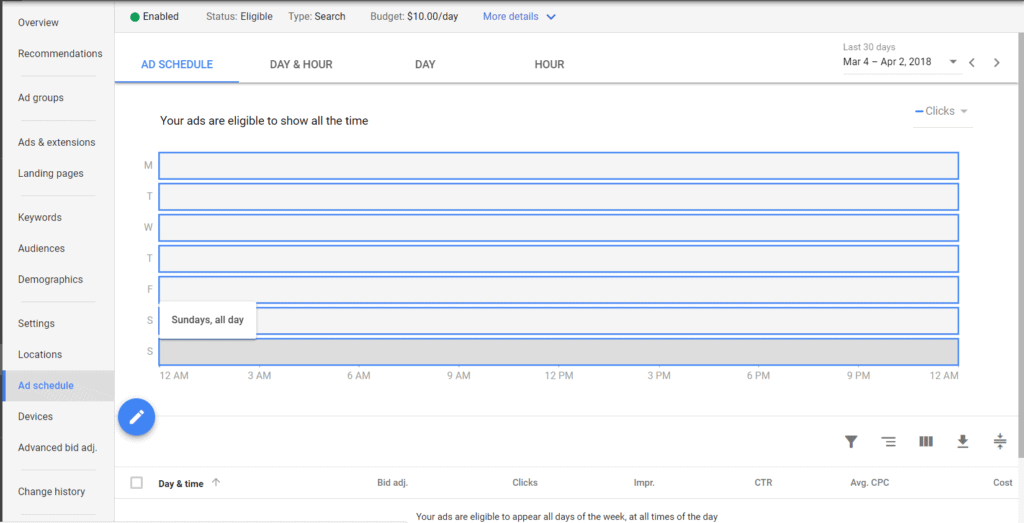
Step 2
Click on the blue pencil to open the scheduler.
Step 3
Use the ad scheduler to create the ad schedule that you would like. There are a number of basic options you can choose from including:
- All Days
- Monday – Friday
- Saturday & Sunday
- Individual Days
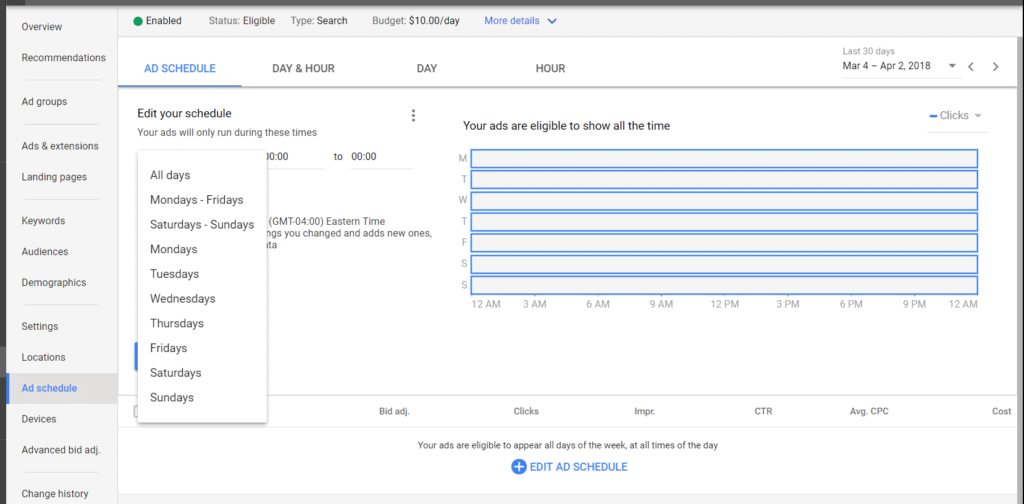
Advanced ad scheduling structures
For more advanced scheduling, it is necessary to create schedules for each individual day. For example, let’s say you’re open during normal business hours but want to run your ads at night but just spend less money. As shown in the example below, you will need to part each day into 3 parts and then add your adjustments for the morning before you open and for the evening after you close.
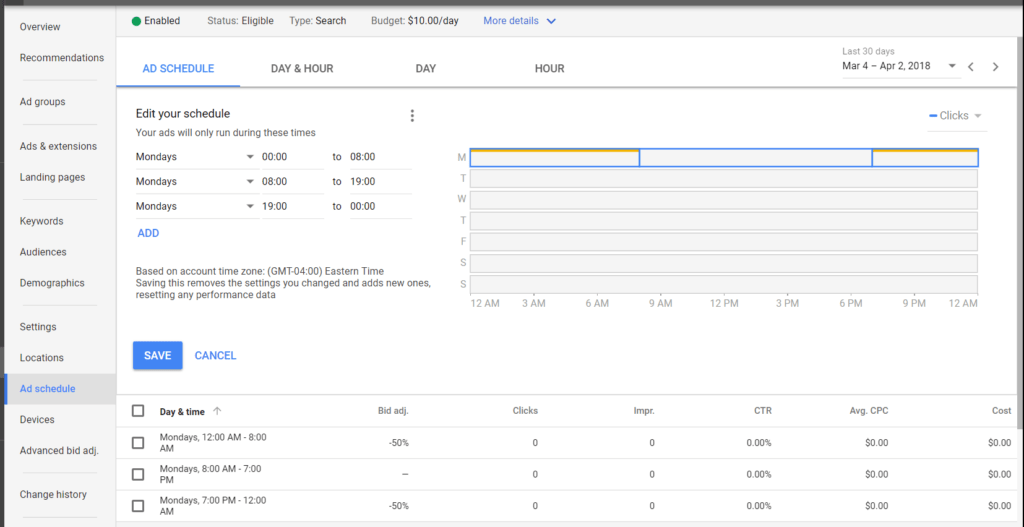
You can get as creative as you’d like with your ad scheduling. I recommend that you keep it simple to start with and then make it more complex as you get more data about how your ads perform at what times.
Additional scheduling options
In addition to scheduling when your ads will show, you’re also able to control the schedule of things like ad extensions. This is another great option that gives even more granularity. For example, let’s say you’re a lawyer that is only at the office until 7pm, but in addition to taking phone calls, you also get lead submissions on your website. You can still get lead submissions when you’re not at the office, but you don’t want phone calls. The phone call extension can be scheduled so that your phone number only shows up on your ads when you’re at the office, and your ad will show without your phone number when your office is closed. Almost all ad extensions can be scheduled. Let’s say you run a karaoke night at your bar on Tuesdays. You can have it so that your Karaoke call out extension only shows on Monday and Tuesday. The power of ad scheduling is immense, and it is an extremely important component of any successful ad campaign. Once you have your strategy in place, it is important to regularly check back and look at your data to see how it is performing. The secret to success with pay-per-click advertising is constant iteration and improvement.
Related Articles
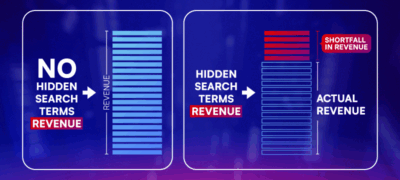
- PPC
The High Cost of Hidden Search Terms: How Google Skims Profit from Advertisers
Google claims that search terms are hidden for privacy reasons and not performance reasons, so we wanted to find out: Do…

- PPC
- Paid Social
- CRO
Flat Fee Agency Retainers Are Killing Your Brand’s Growth
If you’re working with a digital agency that charges you a flat monthly fee, they’re either overcharging you now or they’re…

- PPC
A Winning Google Ads Setup For DTC Brands
Most ecommerce brands view Google as an afterthought behind Meta. They think that Google is not a strong acquisition channel for…
How can we help you grow?



