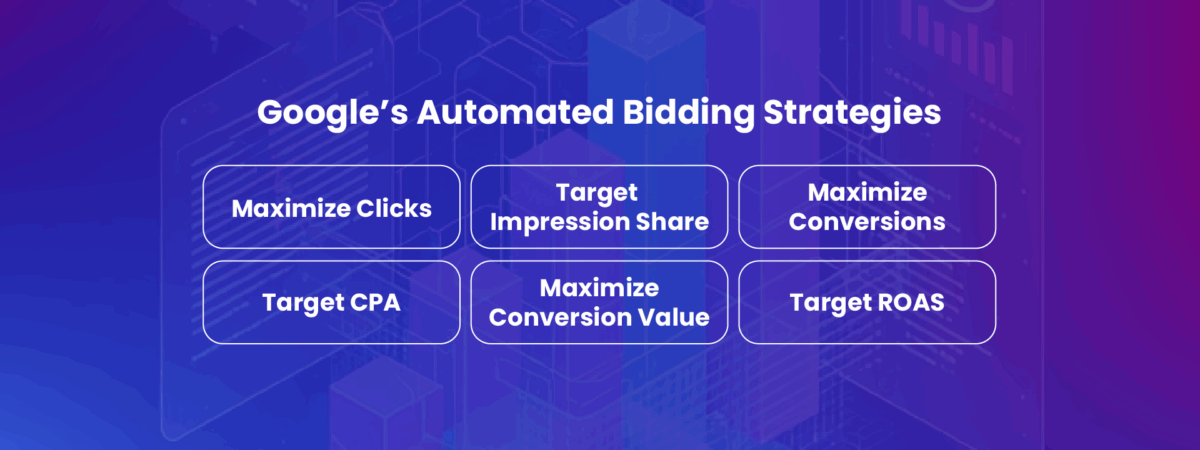
An Introduction to Google’s Automated Bidding Strategies
Google continues to encourage advertisers to use automated bidding strategies. Here's how they work and which strategies work best and when.
Over the last several years, Google and Facebook have pushed advertisers to adopt machine learning based systems. In many areas, they have taken away manual control entirely. One area that has seen a huge rise in automation is bidding strategies.
Once upon a time, the only bidding strategy was manual CPC where we controlled how much we spent on every click. Today, Google has six different automated bidding strategy options for search campaigns, and Google strongly encourages advertisers to use automated bidding strategies over manual CPC and eCPC.
But does it make sense for your business to use an automated bidding strategy? It depends. We use automated bidding strategies for many of our PPC management clients’ campaigns but not all.
In this post you’ll learn about some of the pros and cons of automated bidding as well as an introduction to each of the different strategies.
Automated Bidding Strategies Pros
Using an automated strategy has one huge benefit: saving time. You set your bidding strategy and let it run. You don’t need to constantly adjust bids. And manual control of bids can get complicated as the number of keywords in your account increases.
Another (sometimes) benefit is increased performance. Better performance is the reason that Google recommends using an automated strategy, and it can be better than manual control. But not always. An automated strategy is more likely to perform better when a campaign is generating more than 600 conversions per month.
Automated Bidding Strategies Cons
Automated strategies also have some very real downsides. The biggest downside is the complete loss of control. When you use most of the automated strategies, you have zero control over your bids. You can’t set a max. If Google decides that a click is worth $200 when clicks are normally worth $20, there’s nothing you can do. Your ability to use bid adjustments for device and other factors is also limited in some cases and totally eliminated in others.
Google’s Automated Bidding Strategies
Currently, Google offers six different automated bidding strategies for search campaigns. The options available are:
- Maximize clicks
- Target impression share
- Maximize Conversions
- Target CPA
- Maximize Conversion Value
- Target ROAS
Each of these bidding strategies has a different use case, advantages, and disadvantages. I’ll review each of the bidding strategies in some detail below and when it makes sense to use them.
Maximize Clicks
This is one of Google’s most basic automated bidding strategies. When running on a maximize clicks bidding strategy, Google will try to get as many clicks possible while staying within your budget. This means that Google does not factor in conversions or other metrics; it is only looking to get you as many clicks as possible.
The lack of focus on conversions means this strategy is not a great long-term option if you are looking to generate leads and sales profitably.
When to use it
We use maximize clicks in a number of different situations. The most common is when we have a new campaign without historical data. The conversion-focused automated strategies struggle to work without historical data, so new campaigns are a great option for maximize clicks. Once the campaign has been running for a while and has generated enough historical data, we will move the campaign over to a conversion-focused strategy.
Target Impression Share
Target impression share is another one of Google’s more simplistic bidding strategies. You set a target of impression share that you want your ads to show for, and Google will try to reach that.
There are a few options that you’re given for target impression share.
Where do you want your ads to appear?
This option controls where on the search results page you want your ad to show.
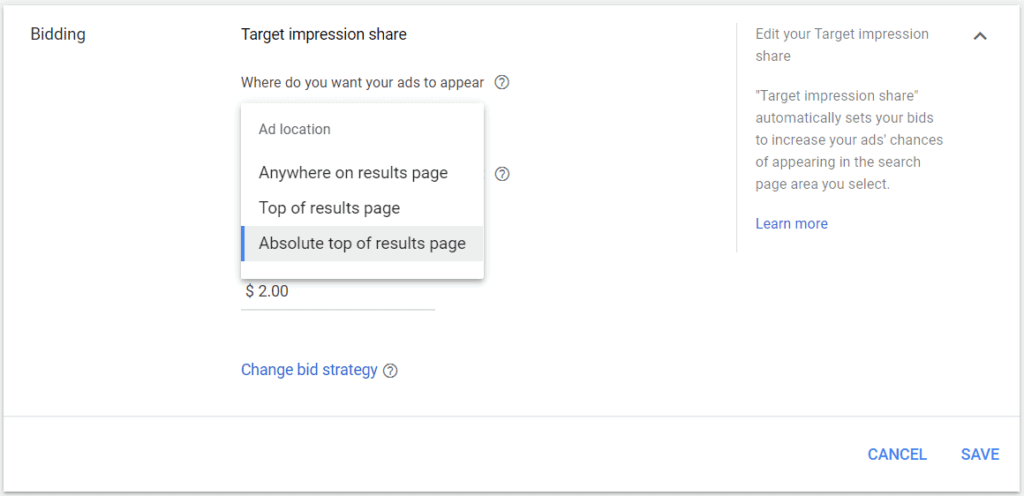
Anywhere on results page
This choice means you don’t care where on the first page it shows, it can either be above the organic results or at the bottom of the page.
Top of the results page
This choice means you want your ads to show above the organic results at the top of the page. Any ad position from 1-4 which is above the organic results
Absolute top of the results page
This choice means that you want to be at the absolute top of the results page above every other ad. Position 1 is your target here.
Percent Impression Share to Target
This is what percentage of the total impression share you want to target. This is a percentage up to 100% of the available impression share.
Maximum CPC bid limit
This is your max CPC.
When to use it
We use target impression share in almost every account we manage. This bidding strategy is ideally suited for branded search campaigns, as you want to get full coverage for everyone searching for your brand. Our settings for branded search campaigns target 100% impression share for the absolute top of the results page.
Another area where we will use target impression share is at the very top of the funnel for brand awareness campaigns for very large client accounts. This is an uncommon use case, and is really only applicable for very large advertisers.
Maximize Conversions
Maximize conversions attempts to get you the highest number of conversions based on your total daily budget. It is important to note that this will spend your entire daily budget, so if you’re not spending near your budget cap, you’ll see a huge increase in cost, and maybe without any additional conversions.
Maximize conversions doesn’t care about your ROI, and it will optimize to maximize all conversions, so if you have multiple conversions that are being tracked, it won’t distinguish between them.
When to use it
We rarely use maximize conversions as a bidding strategy. In general, we find it to be vastly inferior to the other conversion-based automated bidding strategies. It’s inefficient and is also the strategy where we have seen the most absurd cost-per-click costs because it’s not trying to be profitable. It’s just trying to get conversions and spend all your budget.
Target CPA
Target CPA will attempt to get your conversions at a targeted cost per acquisition. So if you are doing lead generation and you want to get leads at $40 a lead, you can choose target CPA and set the target to $40.
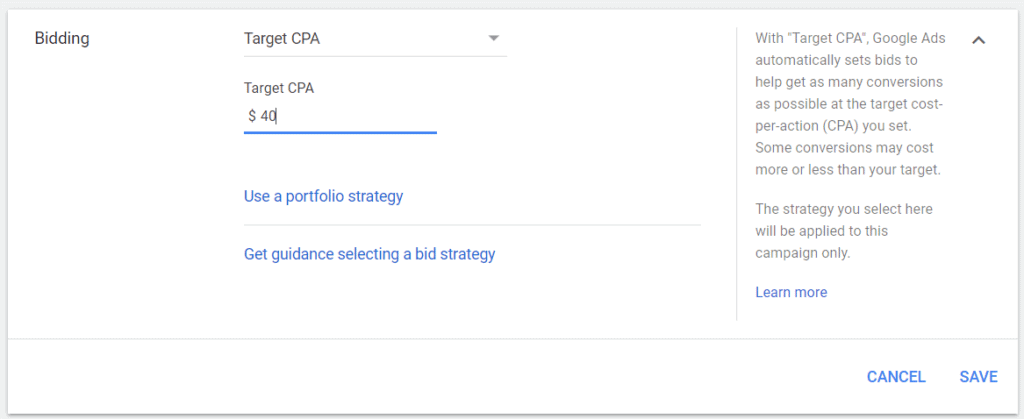
Target CPA does not guarantee that the CPA will be what you set, but it is what Google is going to attempt to get for you. If you are using Target CPA, you will generally want to set your target to be similar to your current CPA. Do not take Google’s recommendation as it can be off by a lot, especially if you are also running a branded search campaign.
When to use it
Target CPA is a great option for lead-based businesses like movers, plumbers, digital marketing agencies, and others. Especially for leads where the value of the contract is variable.
For Target CPA to work properly, your campaign needs to have a history of conversions, and we generally recommend that your campaign be getting at least 100 conversions a month in order to run on Target CPA. More is even better. You also need to be optimizing only for your primary lead conversion. If you include intermediary conversions like email list signups, this will screw up your bidding.
We use this strategy frequently in client accounts. For lead gen clients with non-brand search campaigns that reach the conversion volume threshold and a long history, this is the strategy that we test most frequently.
Maximize Conversion Value
Maximize Conversion Value is very similar to Maximize Conversions except that it focuses purely on the total conversion value. Like Maximize Conversions, it will spend your entire daily budget regardless of performance in an attempt to maximize the conversion value generated. It does not consider ROI.
In order to run this strategy, you need to have conversion values on your conversions.
When to use it
This is also a strategy that we do not recommend using. Because it does not consider ROI, it will spend your entire budget without any consideration. If your daily budget is $100, but it can only generate $50 in sales, it will do that. This strategy can waste a ton of money. If you’re looking for a conversion value focused strategy, you want to keep reading.
Target ROAS
Target ROAS will attempt to get you as many conversions as possible at your targeted Return on Ad Spend (ROAS). This strategy is the ROI-focused version of Maximize Conversion Value.
Target ROAS does not guarantee that you will get conversions at that level, but that is what Google is optimizing for.
With this strategy, you choose a ROAS target you want to reach. ROAS is a simple calculation which takes the total revenue generated by the ads and divides it by the ad spend. So if you spent $1000 on ads and it generated $2000 in sales, your ROAS would be 200%.
The higher your target ROAS the lower your click volumes and sales volumes will be because it is harder to get a very high ROAS. Common ROAS benchmarks are 300% to 500%.
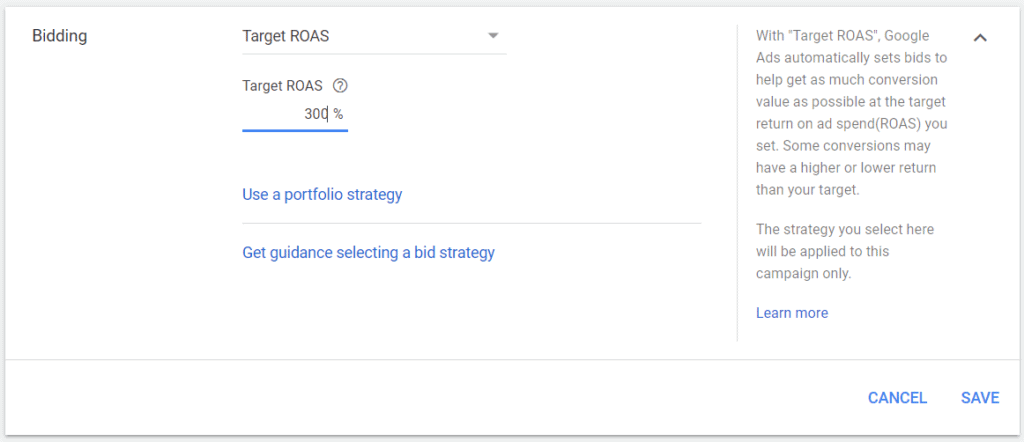
It is important to remember that ROAS is not ROI. ROAS looks purely at revenue and ad cost and does not factor in the cost of what you are selling. Here’s a quick comparison example.
You sell 10 products for $200 each. You spent $400 on ad spend. Each product costs $100 to make.
ROAS
The ROAS calculation would be $2,000 in revenue / $400 in ad spend for a ROAS of 500%.
ROI
The ROI calculation is more complex. We take $2,000 in revenue minus the total cost of $1,400 ($400 in ad spend + $1,000 for the product cost) and divide it again by the total cost. So it’s $600 / $1,400 for an ROI of 43%.
When to use it
Target ROAS is a bidding strategy we use frequently for our clients. Target ROAS is ideal for ecommerce businesses. Whether you’re selling physical products, courses, or any other product where you know your revenue from the sale, target ROAS is a fantastic bidding strategy to test.
Should You Use An Automated Strategy
Now that you know the bidding strategies available to you, the question is whether you should use one in your Google Ads account.
The answer is a resounding maybe!
You don’t know how things will perform until you test them. Split testing is a key to improving PPC account performance, and split testing your bidding strategy is no different.
Run an experiment in your Ads account and test your current strategy against an automated strategy. Let that experiment run for a month or two and then analyze the results. If the automated strategy delivers much better results, you should apply it to your campaign.
It’s important to test automated bidding strategies for each campaign. Don’t test an automated bidding strategy for one campaign and then apply it to all your campaigns.
I hope this introduction to automated bidding strategies has shed some light on a new and increasingly important part of Google Ads management. If you have any questions, leave them in the comments below or get in touch with us directly!
Stay in the loop! Sign up to get our newest blog articles and exclusive resources delivered straight to your inbox.
Newsletter Signup
Related Articles
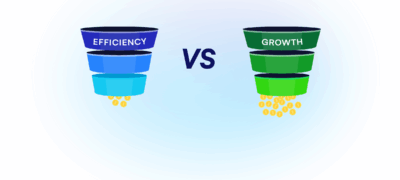
- PPC
Your Google Ads Metrics Look Great, So Why Aren’t You Growing?
At a glance, everything looks great. Your Google Ads account is hitting ROAS targets. Spend is stable and efficient. Branded search…
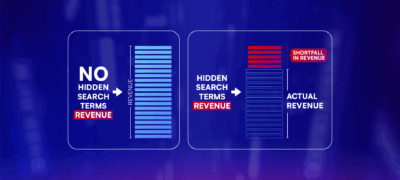
- PPC
The High Cost of Hidden Search Terms: How Google Skims Profit from Advertisers
Google claims that search terms are hidden for privacy reasons and not performance reasons, so we wanted to find out: Do…

- PPC
- Paid Social
- CRO
Flat Fee Agency Retainers Are Killing Your Brand’s Growth
If you’re working with a digital agency that charges you a flat monthly fee, they’re either overcharging you now or they’re…
How can we help you grow?



