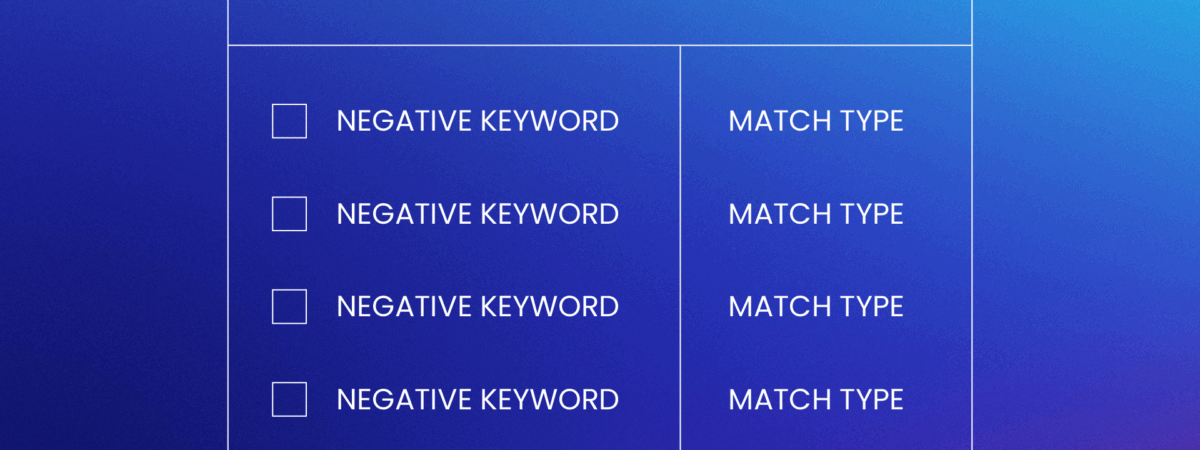
Introduction to Negative Keywords in Google Ads
Search terms you don't want to show up for are just as important as search terms you do. This is where negative keywords come in.
This may come as a surprise to you, but the keywords that you’re bidding on in Google are not the same as the searches that your ads are showing for. Google has different keyword match types, so your ads are going to be showing for search terms that you don’t want to be bidding on.
Let’s say you’re a piano teacher, and you’re bidding on the keyword “piano lessons.” Your ad can also show for “free piano lessons” and a host of other searches that you don’t want your ad to show up for.
So how do you better control what search terms you show up for so you’re not wasting money?
This is where negative keywords come in. Read on to learn more about negative keywords, how to use them, examples of what you want to use, and the power of negative keyword lists. By the end of this, you’ll have a leaner, meaner Google Ads account, with better performing campaigns. And is there anything better than a high performing Google campaign?
An Intro to Negative Keywords
Negative keywords tell Google (and Bing) that if any of the words or phrases that you specify as negatives are present in a query that otherwise matches your keywords, you do not want your ad to show. They’re basically the opposite of keywords, and they work together with keywords in order to narrow the range of search queries that your ads will show for.
So in our aforementioned example, you could have “free” as a negative keyword. Because you want to show up for phrases with piano lessons, things like:
- Piano lessons
- Piano lessons near me
- Beginner piano lessons
But you don’t want to show up for things like free piano lessons. So the negative keyword “free” tells Google that even though you want to show up for search terms that contain “piano lessons” if those searches also contain “free” you don’t want to show up.
With a better understanding of what negative keywords are, let’s talk about how to use them.
Using Negative Keywords
You use negative keywords similarly to how you use regular keywords. Negative keywords have the same match type options of broad, phrase, and exact, with the exception of broad match modified. Unlike with regular keywords, your negative keywords don’t match plurals, misspellings, and close variants. So if you want to avoid showing up for “piano lesson review” and “piano lesson reviews” you will need to add both “review” and “reviews” as negative keywords.
Negative Keyword Match Types
Negative keywords have the same match types as keywords except they lack broad match modified. And the work in almost the same manner as the do for keywords, only inverse.
Broad Match Negatives
Broad match negatives will match to any search terms that contain all of the words in the negative keyword no matter the order. For example, let’s say our negative keyword phrase is piano lessons reviews. As a broad match negative this will prevent us from showing for phrases such as
- Reviews of piano lessons
- Piano lessons reviews
- Reviews of the best piano lessons ever
Phrase Match Negatives
Phrase match negatives will match to any search terms that contain the phrase in the order in which you add it as a keyword. So for the same phrase “piano lessons reviews” as a phrase match, it will exclude queries like:
- Best piano lessons reviews
- Piano lessons reviews online
- Online piano lessons reviews videos
Exact Match Negatives
Exact match negatives will only match to the exact query that you are using as a negative keyword, so for the exact match negative [piano lessons reviews] the only search query that this will exclude is:
- Piano lessons reviews
Adding Negative Keywords
There are two primary ways that you can add negative keywords to your accounts: negative keyword lists and directly to campaigns and ad groups. Both methods have applications in your account, and you should be using both.
Negative Keyword Lists
One of the most underutilized components of Google Ads, in my opinion, is negative keyword lists. it’s shocking to me because negative keyword lists are immensely powerful. They are lists of negative keywords that you can add to any campaign in your account. This means that you can take common negative keywords and easily add them to different campaigns. If you add a negative keyword to a negative keyword list, all campaigns that use that list will now have that negative keyword.
Negative keyword lists are located in the shared library under tools and settings.
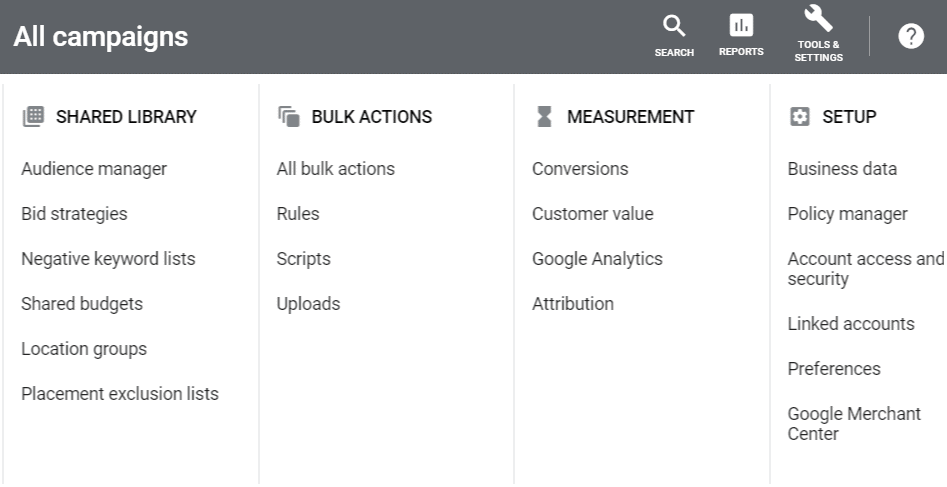
When managing accounts for clients, there are certain keyword lists that we use frequently, and they’re lists that we recommend you use in your own account as well.
Brand Terms
This is a list that is made up of your company’s brand terms. We’ve discussed in other blog posts that people searching for your brand are some of the highest ROI keyword searches you can get, so you might be wondering why we make a negative keyword list of your brand terms.
We do this because we want to control which campaigns show for your brand searches. You want to push all of your branded search queries to your branded search campaign because that is where they will have the highest ROI. So you want to make sure that your generic keyword campaigns are not showing for branded searches. So we add a brand terms negative keyword list to our branded search campaigns.
Competitor Brand Terms
While there are arguments to be made for bidding on your competitors brand queries, in most instances this is a waste of money. And you’ll notice, especially for local businesses with tons of competitors, that your ads will serve against people searching for your competitors, and people will click on your ads and not convert.
This is wasted ad spend!
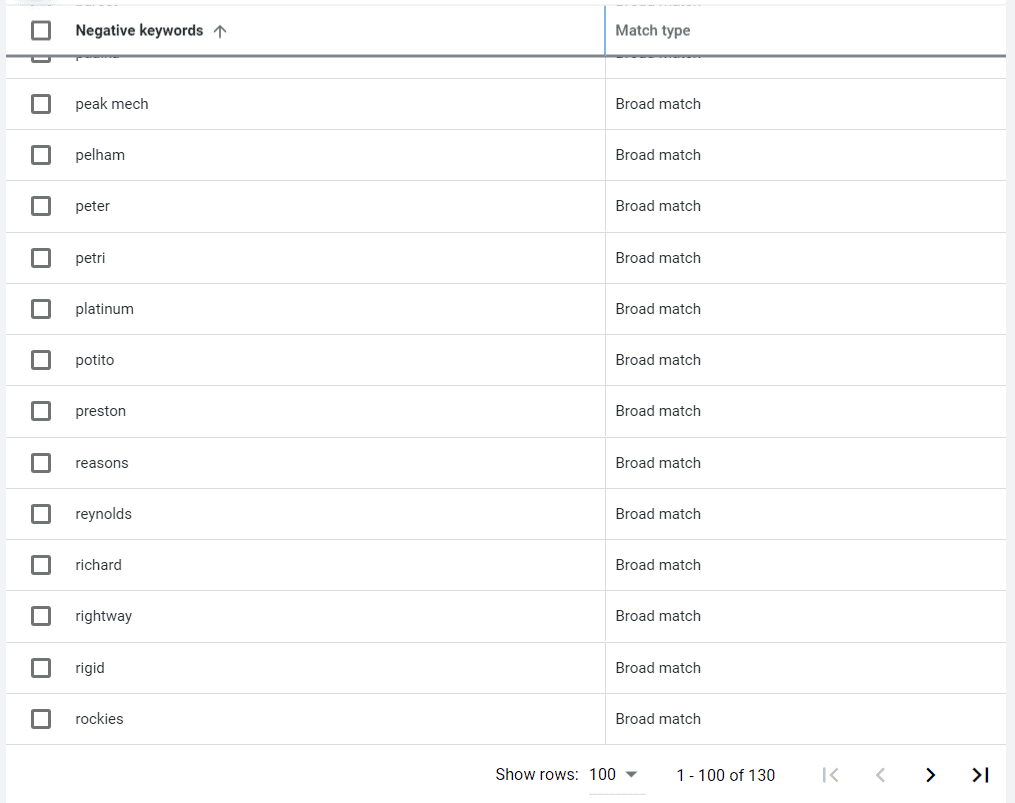
If someone is searching for “Mrs Smith’s Piano lesson” and that’s not you, your ad is very unlikely to convert. And it’s just going to be a waste of money. So we always build a negative keyword list for competitors, and add it to all generic keyword campaigns we are running.
The Garbage List
This is the most important list of all and it is also used the most widely. There are going to be words that you never want your ads to show up for. These are going to vary depending on your industry but a common example is the word free. Reviews is another common negative keyword.
The garbage list is a growing list of general search terms that you simply don’t want to show up for. And we use this on every search campaign, though it is particularly important on our generic search campaigns.
Campaign & Ad Group Negative Keywords
Adding negative keywords directly to campaigns and ad groups is the second way that you can add negative keywords to your account. Adding negative keywords to lists is a broad brush approach for clearing out a lot of the bulk. Adding them directly to campaigns and, more specifically, ad groups is for fine tuning. The focus of the rest of this section will be on adding negatives at the ad group level, but everything that is said is applicable at the campaign level as well.
When adding negatives to ad groups directly, they will only apply to where you add them. So if you want them to apply to a different ad group, they will also need to be added there as well.
When to use Campaign & Ad Group Negatives
When used at the campaign or ad group level, negative keywords are all about precision. It is about fine tuning our ad groups. And one of the most powerful applications we use regularly as part of our PPC management strategy is traffic sculpting.
In general, you will want to have a broad to narrow structure for your keywords. So if you sell baby shoes, you’ll want to have an ad group where you are bidding on the keyword +baby +shoes. Because of matching, these keywords will serve ads for searches like “baby sandals” “soft sole baby shoes” and “baby boots” among others.
To get better performance, however, you want to take those search terms and create new ad groups with those search terms as keywords. So you will have ad groups for “soft sole baby shoes” and “baby boots” in addition to your baby shoes ad group.
To ensure that “soft sole baby shoes” and “baby boots” searches are going to the more specific ad group, you need to add these phrases as negative keywords to the broad baby shoes ad group. By adding these negative keywords to the general and less targeted baby shoes ad group, you are directing the traffic away from the general ad group and towards the more targeted ad groups instead.
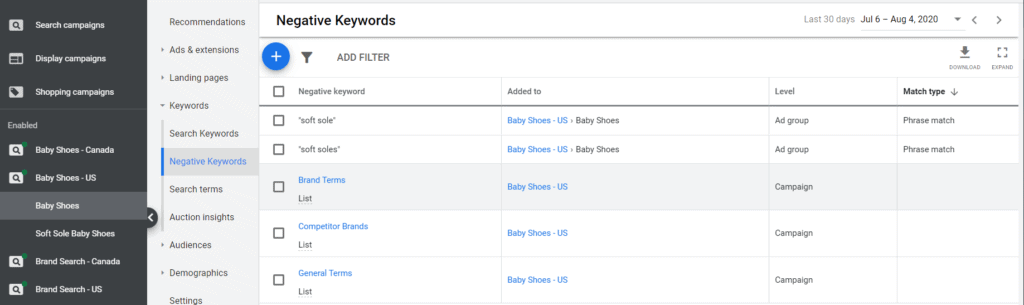
Finding Negative Keywords
Now that you know what negative keywords are, how they work, and how to use them, you’ll need to know how you can find negative keywords to add to your account.
I like to do some brainstorming initially when coming up with negative keywords. Common areas that you can look at when coming up with negative keywords include:
- Price (free, cheap, discount, etc)
- Employment & Education (employment, job, training, school, career, etc)
- Instructional (tips, guide, how-to, tutorial, etc)
- Informational (blog, magazine, news, etc)
- Competitors
You can compile these into lists in a text editor to copy into keyword lists later.
If your account has been active and serving ads already, the best place to find new negative keywords is your search terms report.
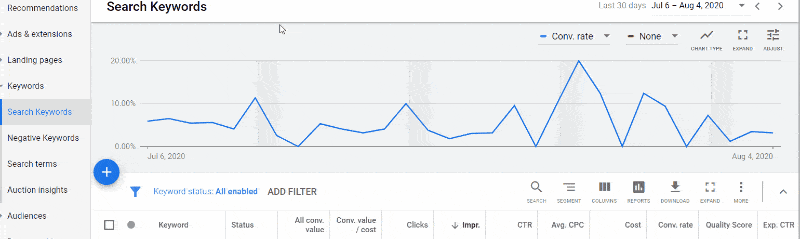
These are the search queries that your ads actually served against. Depending on the size of your ad account, you can go through your search terms report manually, or you can conduct an n-gram analysis which can automate the process and help you find good candidates for negative keywords.
Finishing Up
By implementing a robust negative keyword strategy, you will see big performance improvements in your Google Ads account.
But your work on negative keywords is never done. Identifying and adding negative keywords is an ongoing process, and it is one that will continue to provide incremental improvements over time. Every negative keyword you add to your account is saving you wasted ad spend.
We run n-gram analysis on all our client accounts every 30 to 90 days depending on the size of the account.
And if you have any questions on negative keywords or Google Ads in general, please don’t hesitate to get in touch!
Stay in the loop! Sign up to get our newest blog articles and exclusive resources delivered straight to your inbox.
Newsletter Signup
Related Articles
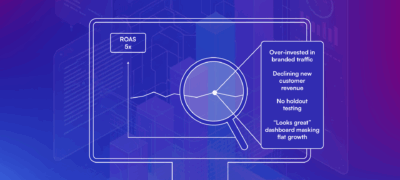
- PPC
What Great Paid Search Performance Hides, and Why D2C Marketing Leaders Need to Know
The “best-performing” paid search accounts don’t always fuel the most growth. As someone who’s audited and managed paid search accounts across…
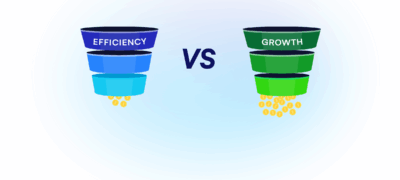
- PPC
Your Google Ads Metrics Look Great, So Why Aren’t You Growing?
At a glance, everything looks great. Your Google Ads account is hitting ROAS targets. Spend is stable and efficient. Branded search…
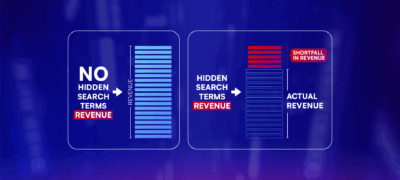
- PPC
The High Cost of Hidden Search Terms: How Google Skims Profit from Advertisers
Google claims that search terms are hidden for privacy reasons and not performance reasons, so we wanted to find out: Do…
How can we help you grow?



