
Explaining Apple’s Privacy Changes as they Affect Facebook Advertising
Apple's latest iOS update has drastically changed the game for Facebook advertising. Here's how we're looking at it, and what we're doing to mitigate the damage.
As you’ve likely heard, there will be some changes coming in 2021 on Facebook regarding new and updated Apple/iOS operating systems and customer data and tracking.
In short, Apple has announced that in 2021 with the rollout of iOS14 for Apple mobile operating systems, it will provide an opt-in prompt for users to be able to choose whether to allow third-party sites (like Facebook and other social media sites) to track their user data. Along with this tracking change, other changes that are coming include: attribution windows are changing, which means your ROAS will likely (via reporting) decrease overall, and only 8 optimization events will be allowed (think purchase, initiate checkout, add to cart, lead, etc.).
Some changes we can implement to make sure we’re as prepared as possible for the change are listed below.
If you have not done so already, getting your domain verified within Facebook will be helpful, as well as implementing CAPI (Conversion API) and AAM (Auto-Advanced Matching), and pulling reports on what different attribution windows look like in terms of data in 2020 and previous years, so that you can have a benchmark for what success looks like when it changes.
We’ve included steps on how to do these things below:
How to verify your domain in FB Business Manager
You can do this one of three ways:
1. Add a DNS TXT entry to your DNS record to confirm that you own the domain
2. Upload an HTML file provided by Facebook to your web directory and confirm domain ownership in Business Manager.
3. Add a meta tag to the <head> section of your domain home page
* Note: Domain Verification must be done at the effective top level domain plus one (eTLD+1 ).
How to make sure your account has CAPI & Auto-Advanced Matching turned on
There are three ways to set up Conversion API:
1. If you have Shopify, you can take action and set CAPI up now.
2. If you are on WordPress, WooCommerce or another CRM, you can use their plugins to set it up similarly to Shopify.
3. If you have a custom site, you can use something like Zapier to pass data, but there is a cost to it. You can also hard code/have a dev person set this up on your server. If you fall into this option we would recommend holding until after Q4 as this can take up to two weeks to fully test the customization.
Learn how to implement CAPI via each of these website hosting platforms HERE.
Make sure Auto-Advanced Matching is turned on in Facebook Ads Manager. Learn how to do that HERE.
If you’d like to read more about this change, we’ve compiled a few different blogs to explain this more in-depth:
https://www.facebook.com/business/help/245311299870862
https://www.facebook.com/business/apple-ios-14-speak-up-for-small-business/impact-on-ads-marketing
Related Articles

- Social Ads
- PPC
How Meta & Google Complement Each Other
Learn how Google & Meta Ads work synergistically to complete the buyer's journey.

- Social Ads
Focus & Permission: A Strategic Approach to Landing Pages
The focus & permission framework offers a strategic way to think about user experience on landing pages to boost conversion rates.
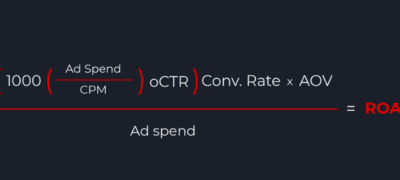
- Analytics
- Social Ads
Understanding ROAS: Introducing Clarity to a Simple Metric
Our expanded ROAS formula helps provide a more complete understanding of the variables that go into your ad performance. Here's how to use it.
How can we help you grow?



